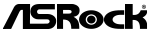(A) Before installing your storage device (M.2 SSD, SATA SSD or HDD), check motherboard spec for any SATA port and M.2 slot limitation, e.g. share lanes
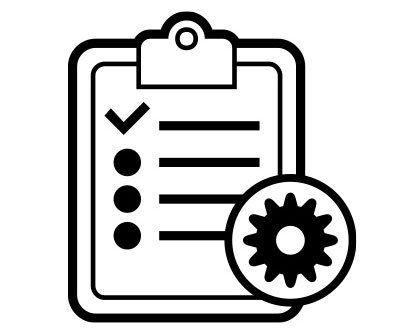
(B) Connect SATA cable to SATA port (Do not force to connect as SATA cable is fool-proof)

(C) Connect SATA cable and SATA power cable to SATA SSD/HDD
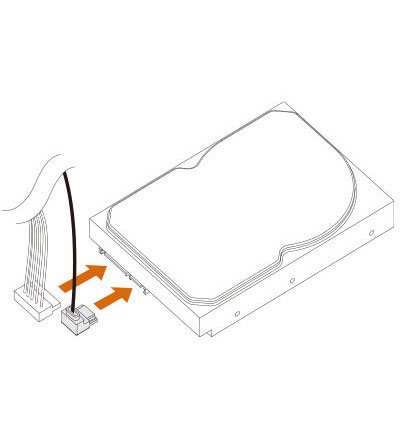
(D)For M.2 SSD, remove M.2 heatsink* and install M.2 SSD (Please refer to motherboard spec for SATA/PCIE type M.2 SSD M.2 slot compatibility)
*Newer models like Z690 Steel Legend and Z690 Taichi have screws locked on the M.2 heatsink
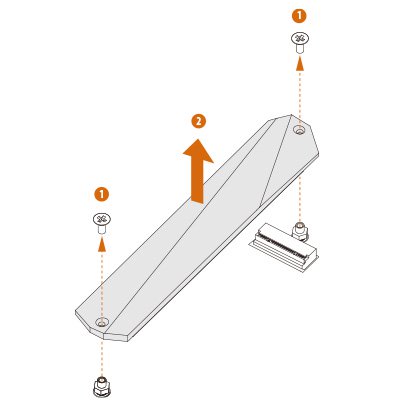
(E) Remove M.2 heatsink protective film

(F) Install M.2 heatsink back, please do not overtighten the screw as this might damage the M.2 SSD
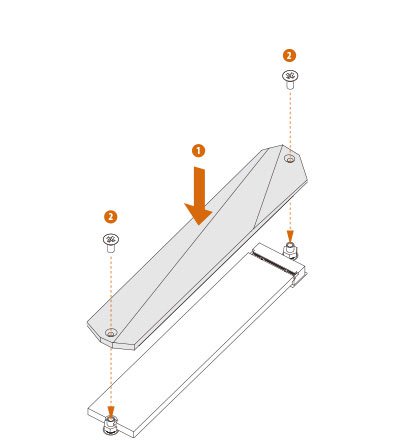
© 2022 ASRock Inc. All rights reserved. Information published on ASRock.com is subject to change without notice.
NFT Terms & Condition | Terms of Use Notice | Privacy Policy
NFT Terms & Condition | Terms of Use Notice | Privacy Policy